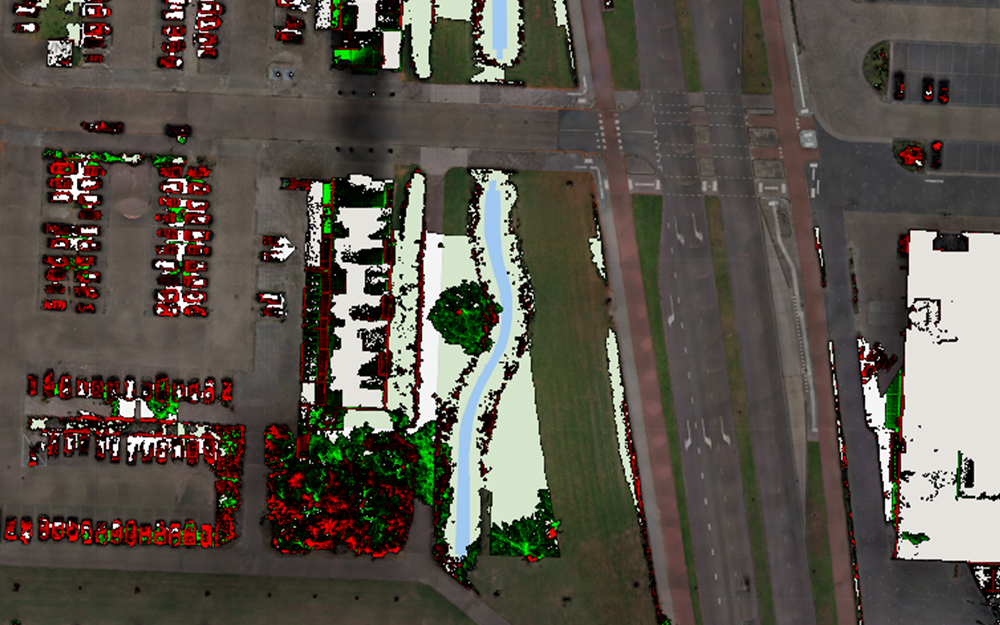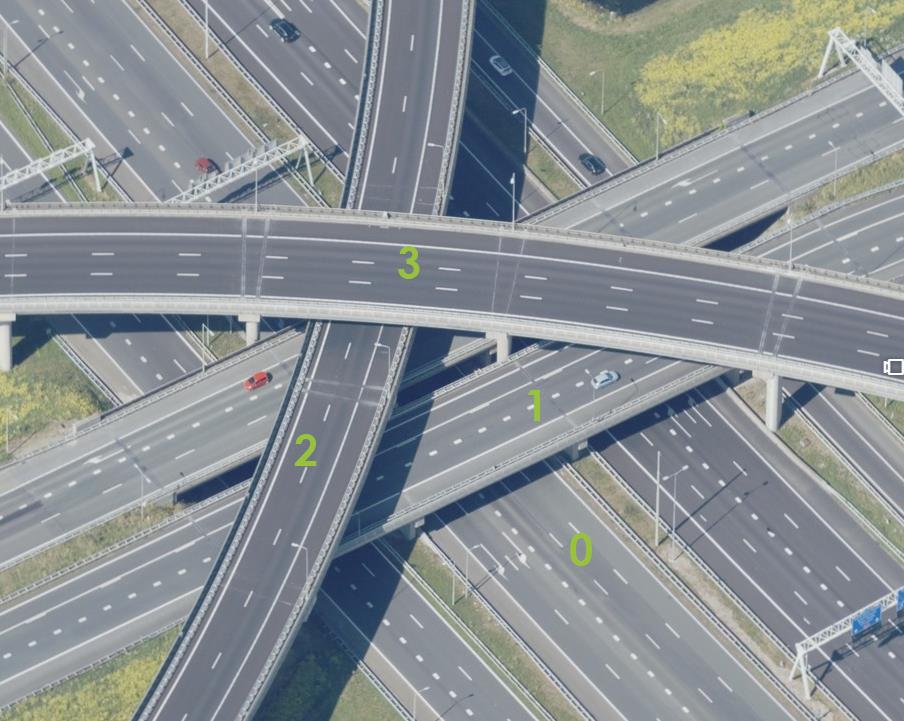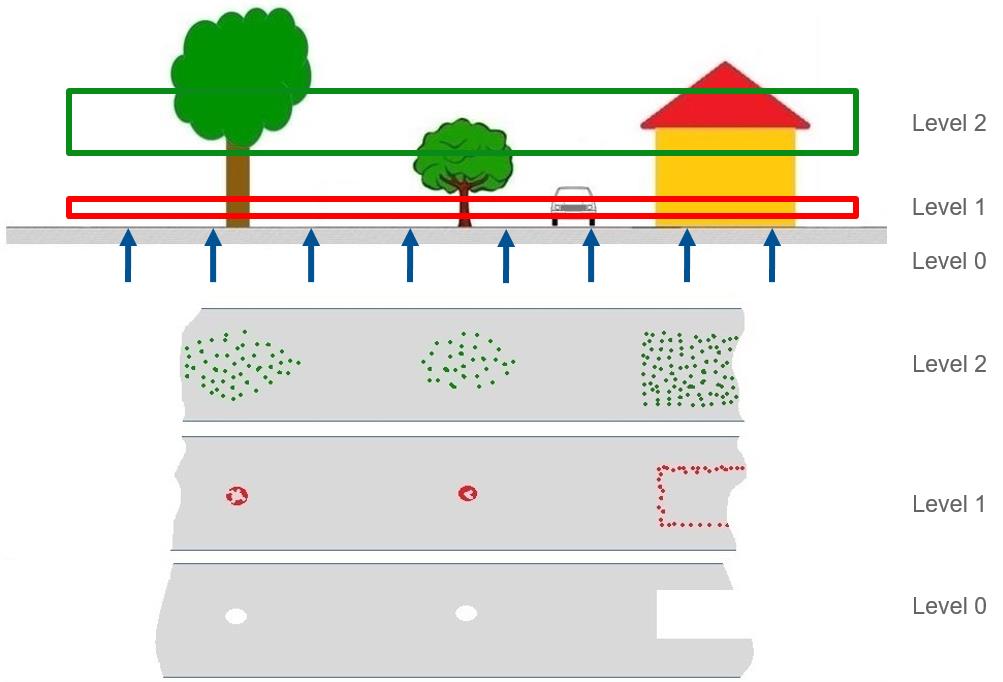Layer names
Depending on the applicable pyramid and required base layer and height level, the following layer names are available:
For Geonovum:
straat_ortho_base_0_height_0
straat_ortho_base_0_height_1
straat_ortho_base_0_height_2
straat_ortho_base_1_height_0
straat_ortho_base_1_height_1
straat_ortho_base_1_height_2
straat_ortho_base_2_height_0
straat_ortho_base_2_height_1
straat_ortho_base_2_height_2
straat_ortho_base_3_height_0
straat_ortho_base_3_height_1
straat_ortho_base_3_height_2
For Google Web Mercator:
street_ortho_base_0_height_0
street_ortho_base_0_height_1
street_ortho_base_0_height_2
street_ortho_base_1_height_0
street_ortho_base_1_height_1
street_ortho_base_1_height_2
street_ortho_base_2_height_0
street_ortho_base_2_height_1
street_ortho_base_2_height_2
For WMS:
street_ortho_base_0_height_0
street_ortho_base_0_height_1
street_ortho_base_0_height_2
street_ortho_base_1_height_0
street_ortho_base_1_height_1
street_ortho_base_1_height_2
street_ortho_base_2_height_0
street_ortho_base_2_height_1
street_ortho_base_2_height_2